Use EzyKafka For Push Message System
Updated at 16856876300001. Simple System Design
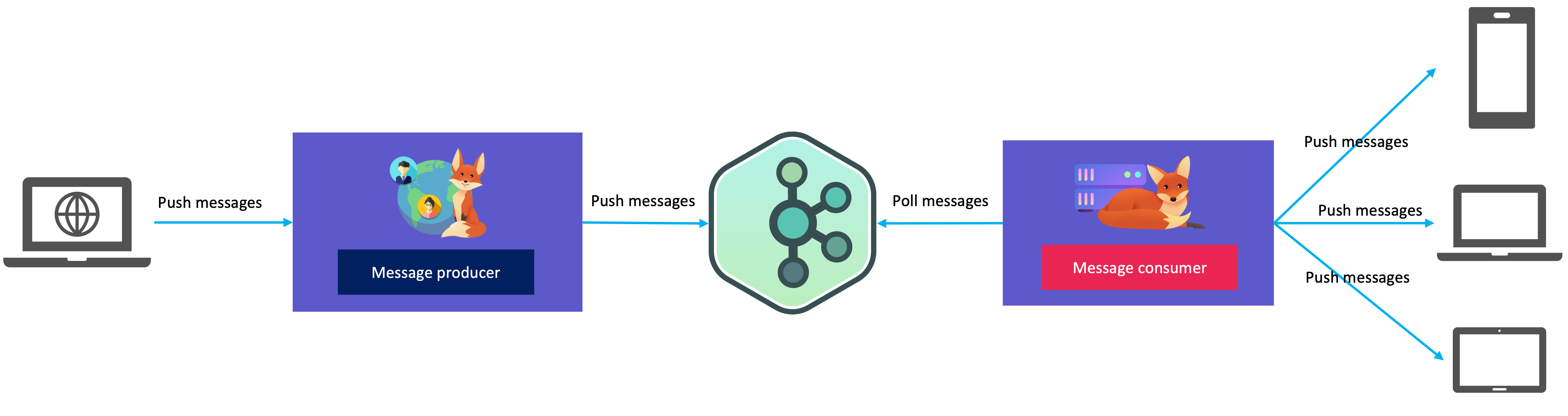
In above design we have:
Message sender client: it will call API to push messages.HTTP API server: to receive the messages from the client and push the messages to Kafka. We will EzyHTTP and Ezykafka for this one.Kafka: Kafka cluster.Socket server</code>: to poll the messages from kafka and push them to clients. We will [EzyFox Server](https://github.com/youngmonkeys/ezyfox-server) and EzyKafka for this one.- Message receiver clients: to receive the messages from socket server.
2. Create HTTP Api Server
Firstly, let's add dependencies:
<dependency> <groupId>com.tvd12</groupId> <artifactId>ezymq-kafka</artifactId> <version>1.2.6</version> </dependency> <dependency> <groupId>com.tvd12</groupId> <artifactId>ezyhttp-server-boot</artifactId> <version>1.2.9</version> </dependency>
The latest version can be found in the Maven Central repository.
You can configure EzyKafka like this:
@EzyConfigurationBefore public class KafkaConfig implements EzySingletonFactoryAware, EzyBeanConfig { @Setter private EzySingletonFactory singletonFactory; @Override public void config() { EzyKafkaProxy kafkaProxy = EzyKafkaProxy.builder() .scan("org.youngmonkeys.example.push_message.gateway.api.kafka") .build(); singletonFactory.addSingleton("messageProducer", kafkaProxy.getProducer("message")); } }
You can add to your configuration file like this:
# for application.yaml
kafka:
producers:
message:
topic: message
# for application.properties kafka.producers.message.topic=message
You can create a controller like this:
@Controller("/api/v1/message") public class MessageController { @EzyAutoBind private EzyKafkaProducer messageProducer; @DoPost("/push") public boolean pushMessage(@RequestBody Message message) { messageProducer.send( "push", new KafkaMessage(message.getUsername(), message.getData()) ); return Boolean.TRUE; } }
3. Create Socket Server
Fistly, we need add dependency:
<dependencies> <dependency> <groupId>com.tvd12</groupId> <artifactId>ezyfox-server-embedded</artifactId> <version>1.2.9</version> </dependency> <dependency> <groupId>com.tvd12</groupId> <artifactId>ezymq-kafka</artifactId> <version>1.2.6</version> </dependency> </dependencies>
The latest version can be found in the Maven Central repository.
If you don't need to use ezyfox-server-embedded you can look at Create Ezyfox Server Server Project to see how to create an EzyFox Server project.
You can config EzyKafka like this:
@Setter @EzyConfigurationAfter public class KafkaConfig implements EzyBeanConfig { @EzyAutoBind private EzyResponseFactory responseFactory; @Override public void config() { EzyKafkaProxy.builder() .scan("org.youngmonkeys.example.push_message.kafka") .addSingleton(responseFactory) .build(); } }
You can add to your configuration file like this:
# for application.yaml
kafka:
consumers:
message:
topic: message
# for application.properties kafka.consumers.message.topic=message
You can create a message data class like this:
@EzyMessage @Data @AllArgsConstructor @NoArgsConstructor public class KafkaMessage { private String username; private EzyObject data; }
And then you can create a message handler class like this:
@AllArgsConstructor @EzyKafkaHandler(topic = "message", command = "push") public class KafkaMessageHandler implements EzyKafkaMessageHandler<KafkaMessage> { private final EzyResponseFactory responseFactory; @Override public void process(KafkaMessage message) { responseFactory.newObjectResponse() .command("message") .usernames(message.getUsername()) .data(message.getData()) .execute(); } }
4. Create a Message Receiver Client
You can create any client for web and mobile to receive the messages from socket server. You can find out some clients for android, iOS and web in push message example repo.
5. Run the system
- Run socket server first
- Next one, run HTTP Api Server
- Run a client, let's say you choose Vue.js client, you can run by command:
npm start - Let's login on the client with username
youngmonkeyswith any password (length >= 6) - Let's run command:
curl --location --request POST 'http://localhost:8080/api/v1/message/push' --header 'Content-Type: application/json' --data-raw '{ "username": "youngmonkeys", "data" : { "title": "Hello", "content": "World" } }'
And you can see the result like this:

6. Summary
With EzyKafka you can create a message system quickly and easily. For entire source code you can clone push-message example from Github.

