EzyFox Server Config Websocket SSL
Updated at 1703915396000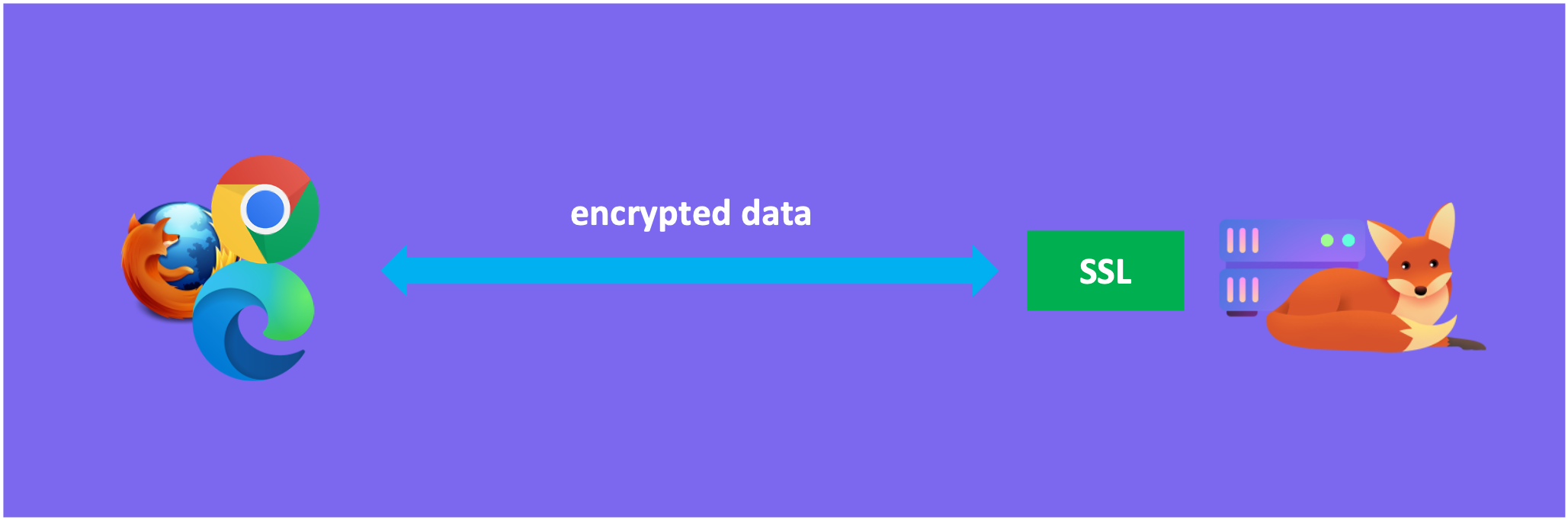
For letsencrypt
1. Install certbot or your server that contains ezyfox server by running:
sudo apt install certbot python3-certbot-nginx
2. Create a certificate by running and follow by certbot instructions:
sudo certbot
3. Create keystore file. Example your domain is: ws.tvd12.com, you can run:
openssl pkcs12 -export -in /etc/letsencrypt/live/ws.tvd12.com/cert.pem -inkey /etc/letsencrypt/live/ws.tvd12.com/privkey.pem -out certificate.p12 -name "certificate"
keytool -importkeystore -srckeystore certificate.p12 -srcstoretype pkcs12 -destkeystore ssl-keystore.txt
Now, you will have a keystore file named:
ssl-keystore.txt. Let's say you did input the password of the certificate and the keystore file is `123456`. You need to:- copy
ssl-keystore.txtfile toezyfox-server/settings/sslfolder. - update content of
ssl-keystore-password.txtandssl-certificate-password.txtfiles to set the password123456without any space or empty line.
For ssls.com
1. You can buy an SSL certificate on ssls.com, let's say you will buy for domain `ws.stackask.com`.
2. You wil get 2 files
ws_stackask_com_key.zip and ws.stackask.com.zip, unzip them and you will get.- ws_stackask_com_key.txt
- ws.stackask.com.ca-bundle
- ws.stackask.com.crt
- ws.stackask.com.p7b
3. Now you need run 2 commands to generate
keystore file, in that steps you will need choose password, let's say it's 123456.openssl pkcs12 -export -in ws.stackask.com.crt -inkey ws_stackask_com_key.txt -out ws_stackask_com.p12
keytool -importkeystore -srckeystore ws_stackask_com.p12
-srcstoretype PKCS12
-destkeystore ws.stackask.keystore.jks
-deststoretype JKS
If you get error, you can use this command:
keytool -v -importkeystore -srckeystore ws_stackask_com.p12 -srcstoretype PKCS12 -destkeystore ws.stackask.keystore.jks -deststoretype JKS
And then you will receive
ws.stackask.keystore.jks.- You need copy
ws.stackask.keystore.jkstoezyfox-server/settings/ssl. - You need rename file
ws.stackask.keystore.jkstossl-keystore.txt. - Because you set password is
123456in above step, so now you need open 2 files:ssl-keystore-password.txt,ssl-certificate-password.txtand replace their content with123456.
Start server
Start ezyfox-server with
./console.sh or ./start-service.shAfter server start finish, you can open hello-ezyfox-server.html 9. Enter url is:
wss://ws.stackask.com/ws, your name and click Connect. Enjoy!Next step
You can setup SSL for TCP and UDP socket.

