Getting Started
Updated at 1769675592000
Required
- Java version: 1.8
With Docker
To start ezyfox-server you just need open your terminal and run the command:
docker run --name=ezyfox-server
-p 3005:3005
-p 2208:2208
-p 2611:2611
-d youngmonkeys/ezyfox-server:v1.3.1
And then next to
Step 4.Without Docker
1. Download the EzyFox Full Edition
2. Unzip it, let's say in `Applications/`
3. Start the EzyFox Server:
# On Windows, execute:
console.bat
# On other operating systems, execute:
./console.sh
4. Open hello-ezyfox-server.html
5. Enter your name and click Connect. Enjoy!
You can find a lot of ezyfox server examples here.
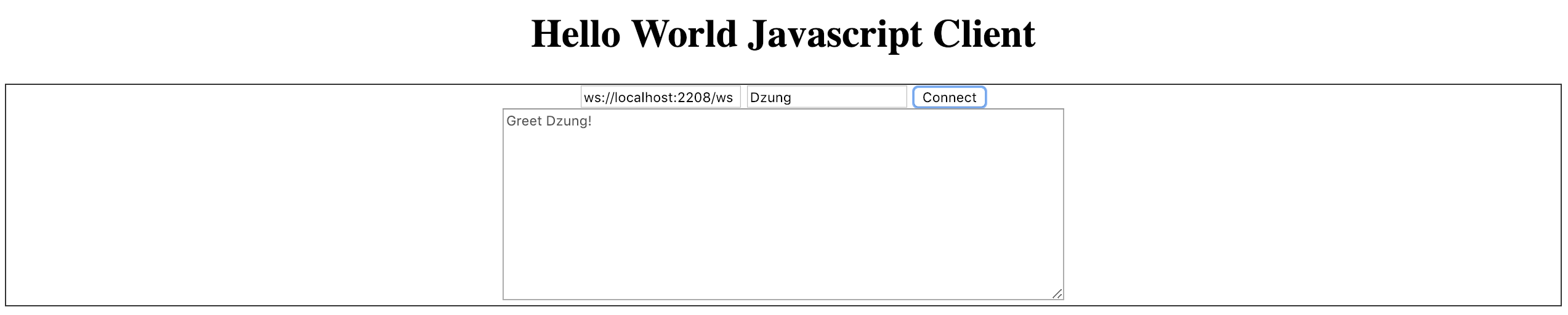
Next step
We can: create a server project.

